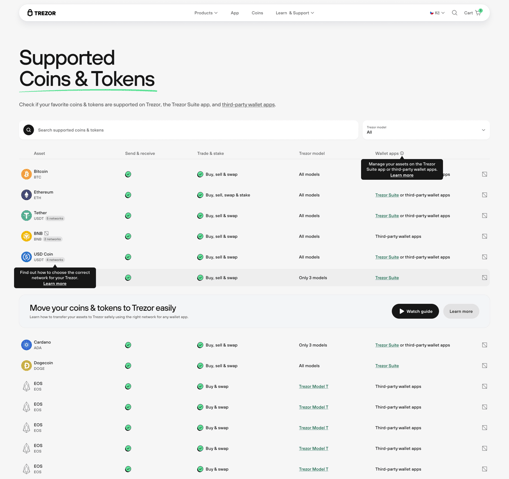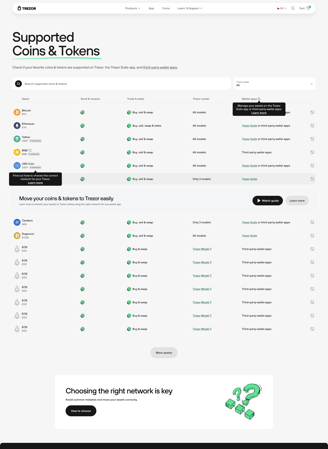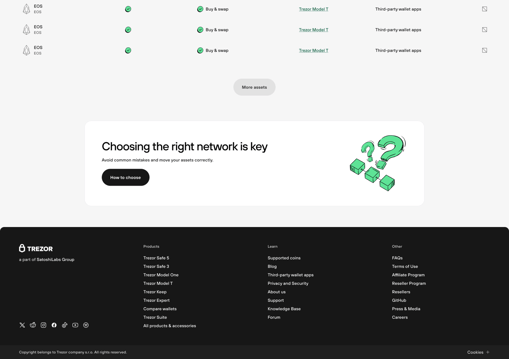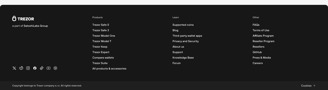Trezor coins page
Helping crypto hardware wallet users better understand supported coins features https://trezor.io/coins
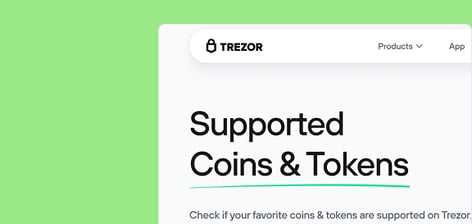

Tools: Figma
Duration: 2 weeks
This was a design task which was part of my cooperation with the UX team in SatoshiLabs
Problem and opportunity
Hardware wallets are devices that securely store private keys for your crypto. Trezor supports thousands of coins and tokens.
However, there are key differences between coins, tokens, and networks on which they are supported. Previously, this was not explained clearly on the supported coins page. Users perceived all coins as "equal", resulting in frustration, a lack of understanding, or misuse, and support tickets.
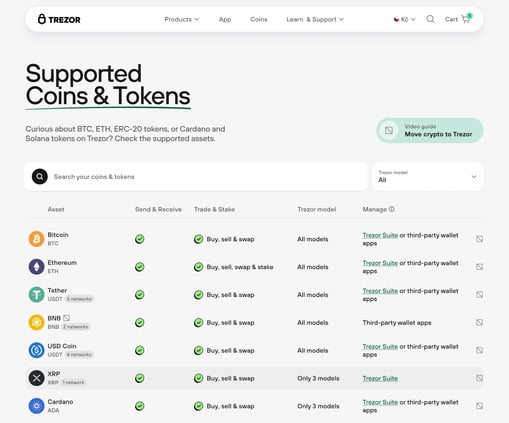
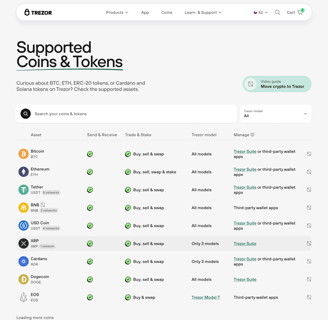
Previous state
The page did not utilize the knowledge base content enough
The guide button was used, but led to the YT channel
No explanation of networks
Infinite scroll
The main goal of the new design was to educate users more on how to use coins and networks correctly and drive them more to search, coin detail and KB articles.
New version
Key takeaways and next steps
This was a fun little task to practice on where I could put my support knowledge in use.
The goal now is to monitor the performance of the website and its impact on ticket numbers regarding this topic.
Improved copy on subheadline
Improved copy in tooltips is driving more to the knowledge content
A banner in the middle of the table to catch attention and copy emphasizes "learning."
Video now plays in modal (user stays on page) and starts automatically
table content 50 rows, instead of infinite scroll, should drive user to search more
This created a place below the table for an additional banner emphasizing the importance of networks with another KB article
We did several rounds of iteration, experimenting and ideating different possible layouts and content. At the end, deciding on the version below.